i2 IBM Analyst Notebook Training COURSES
Our courses include IBM Software courses
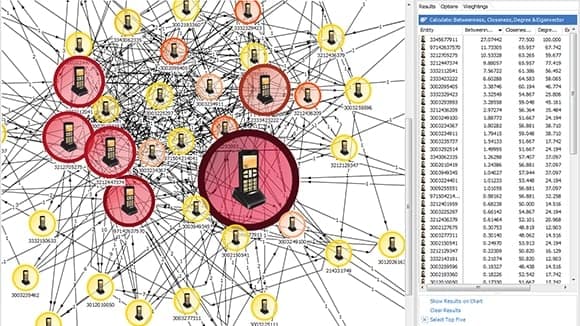
3-day i2 Analyst's Notebook Essentials
This course enables users of all levels to understand essential concepts and features required to create and analyse associative and temporal charts.
- Understand the terminologies used in Analyst’s Notebook – Entities, Links, Attributes.
- Use the navigation options to view and manipulate the chart.
- Create associative charts by adding entities, links and attributes from raw data.
- Understand the basic behaviour of entities, links and attributes when added to the chart.
- Create customised entities, links and attributes and add the new definitions to the Standard Template.
- And more…
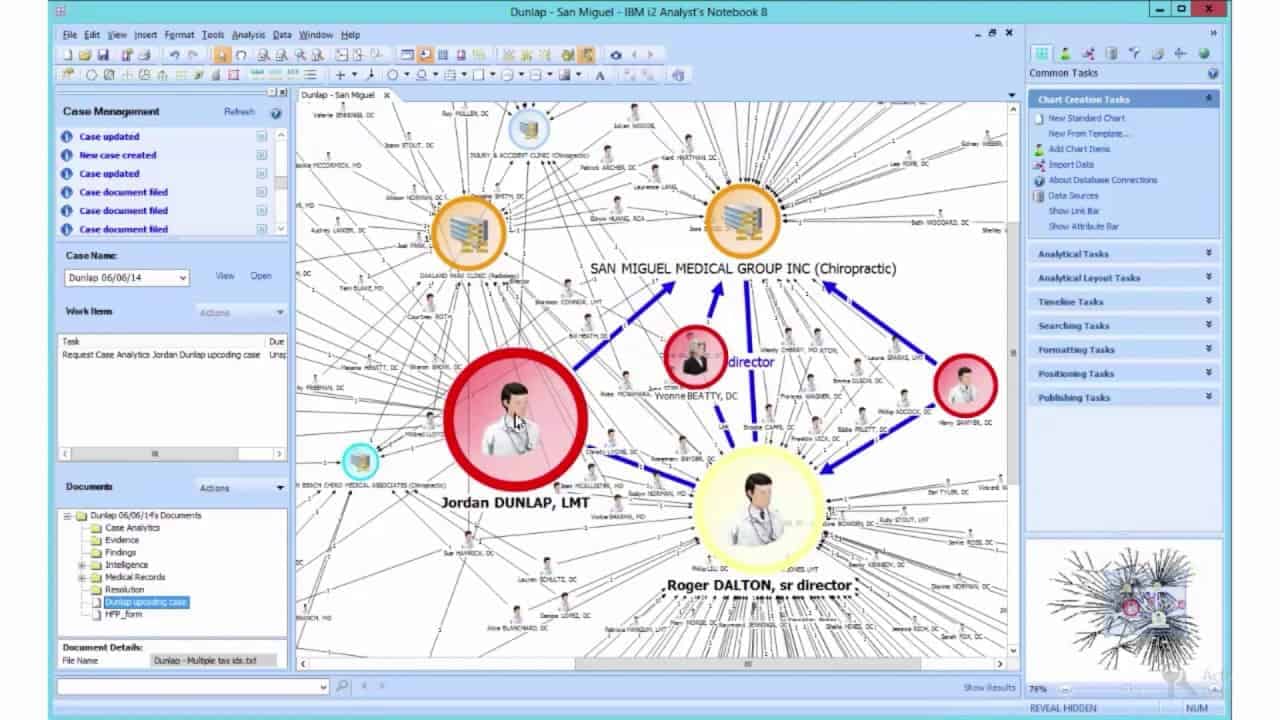
2-day i2 Analyst's Notebook Analysis & Importing
This course focuses on importing and analysis within Analyst’s Notebook and how to use these two tools together. This includes:
- Creating Conditional Formatting Specifications
- Planning an Import.
- Import information contained in a Text File.
- Create a variety of Association and Temporal Charts Using the Importer
- Using Social Network Analysis.
- Using Cellebrite Data File Imports
- Modifying Cellebrite data file imports to a summarised associative chart and a temporal chart.
- Using Google Earth to map chart items with Latitude/Longitude and Date & Time.
